Proxy Format Converter
Tired of dealing with mismatched proxy formats? Our complimentary Proxy Format Converter tool streamlines the process of switching between popular proxy list styles like host:port, user:pass@host:port, and host:port:user:pass in an instant. Just paste your list, choose the original and target formats, and let the tool perform the conversion. Standardize lists from multiple suppliers or adapt proxies for specific software needs within seconds, directly in your browser.
Core Advantages:
- Compatibility with numerous common input/output formats.
- Capability to process lists containing thousands of proxies.
- Client-side operation ensures data privacy.
- User-friendly paste, select, and convert workflow.
- Completely free, no sign-up needed.
Explore Our Proxy Plans
Bandwidth
1 GB
Duration
1 Month
10M+ IP Pool
195+ Countries
99.9% Uptime
24/7 Support
Upgrade/Renew support
Bandwidth
5 GB
Duration
3 Months
10M+ IP Pool
195+ Countries
99.9% Uptime
24/7 Support
Upgrade/Renew support
Proxy Format Converter Use Cases
Standardize Proxy Lists
Convert proxy lists from various sources into a uniform format, simplifying management and integration into your existing systems.
Ensure Software Compatibility
Modify your proxies to match the specific format needed by diverse web scraping tools, bots, or other applications for smooth operation.
Simplify Bulk Processing
Organize large sets of proxies for bulk testing, validation, or sharing by transforming them into a consistent structure ideal for automation.
Facilitate Sharing and Collaboration
Adapt proxies into widely accepted formats, making it simple to share them with colleagues or collaborators, irrespective of their preferred tools.
Steps to use proxy format converter
Step 1: Paste Proxies
Begin by copying your proxy list and pasting it directly into the designated input field.
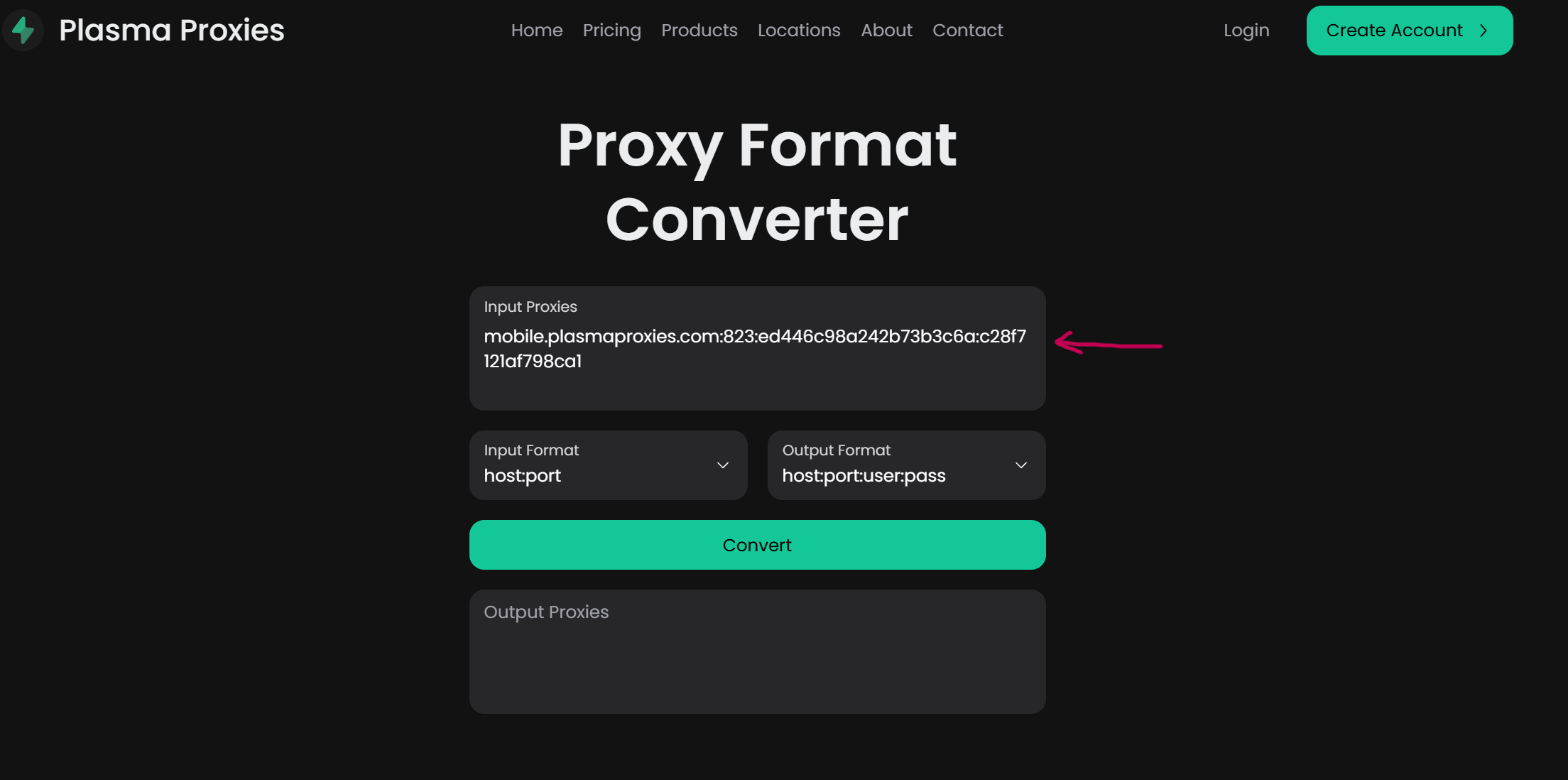
Step 2: Select Input Format
From the dropdown menu, indicate the current format of the proxies you just pasted (e.g., host:port, user:pass@host:port).
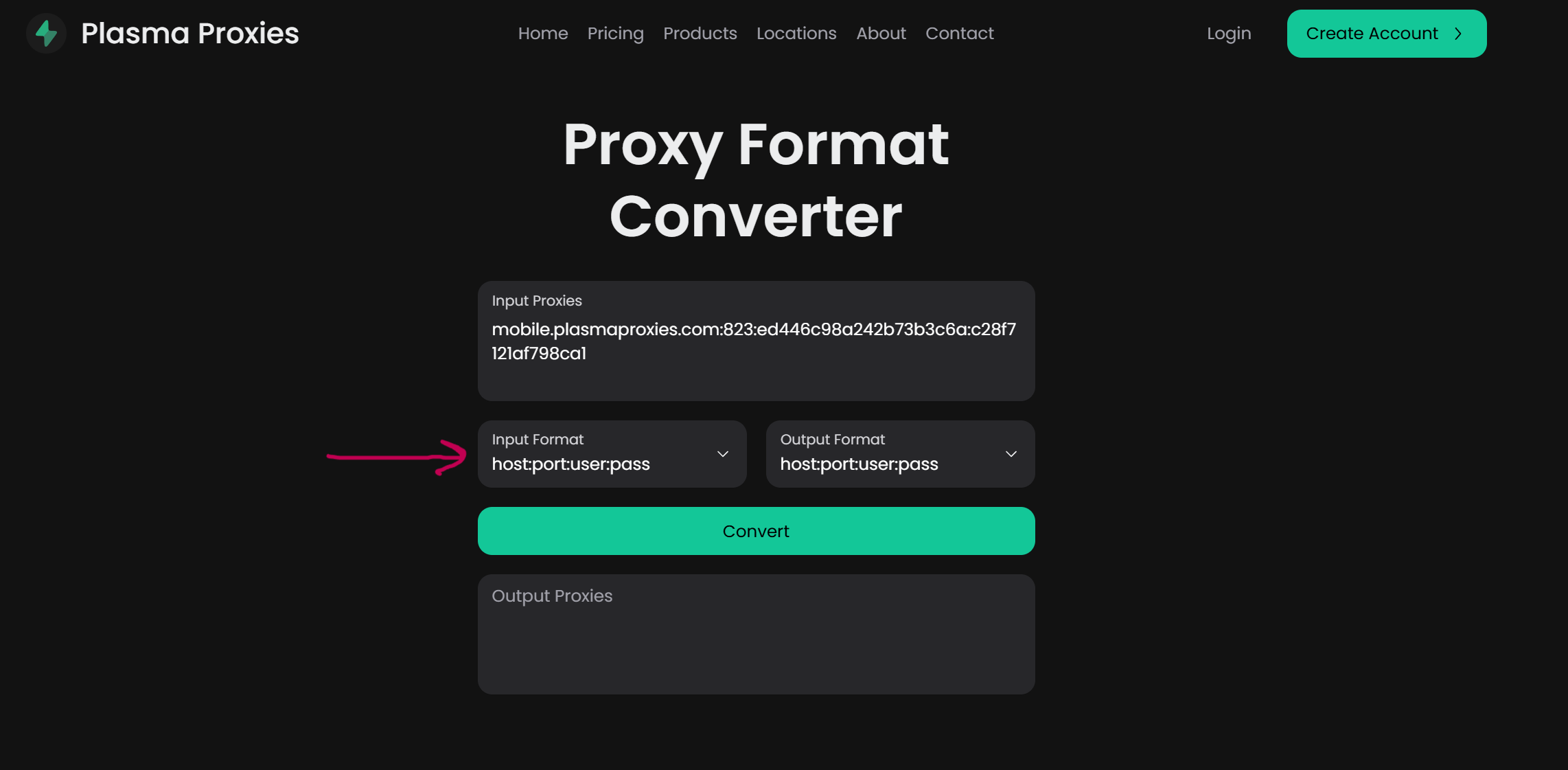
Step 3: Select Output Format
Choose the target format you wish to convert your proxy list into from the provided options.
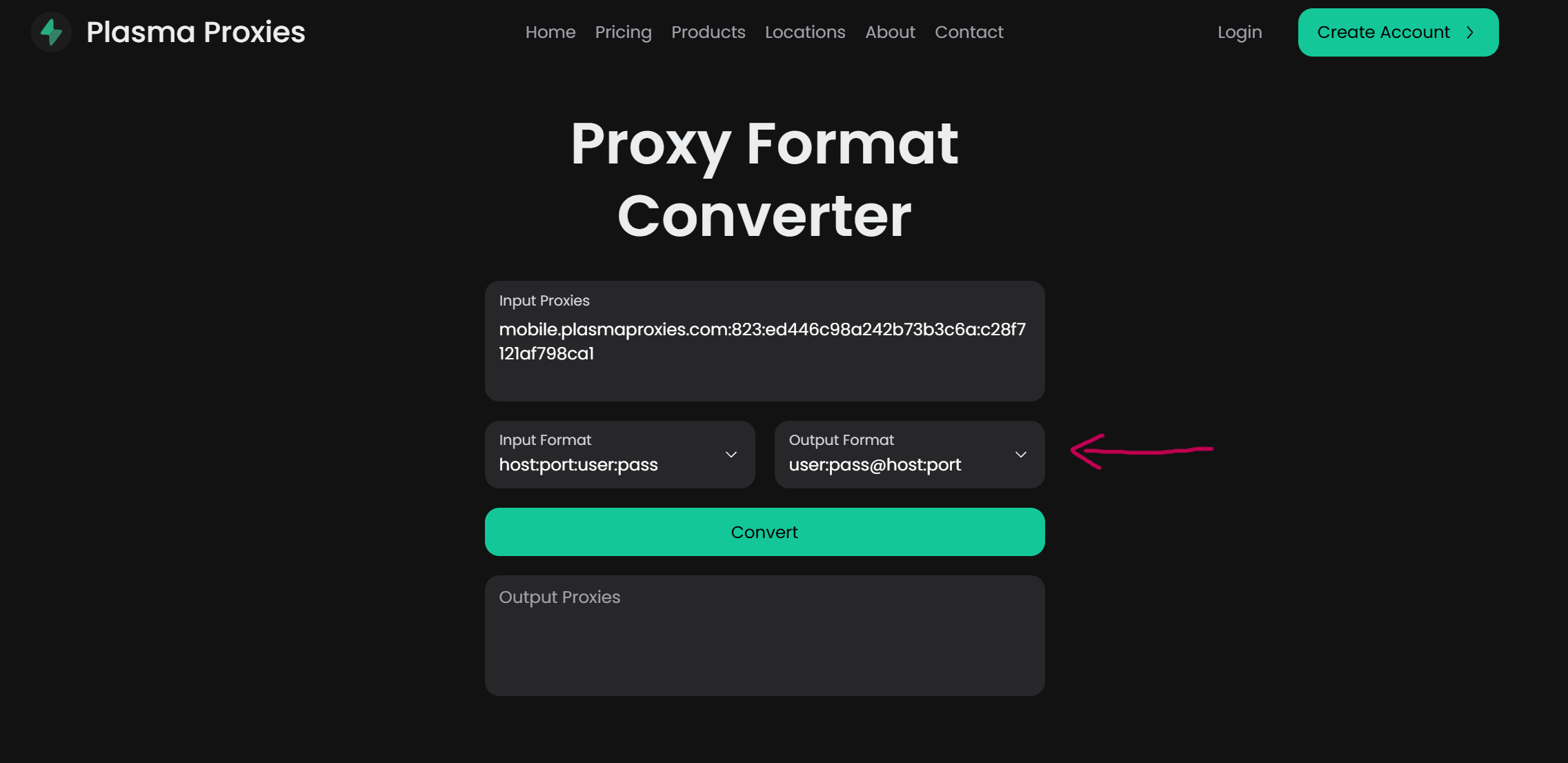
Step 4: Convert & Copy
Press the 'Convert' button. The tool will instantly reformat your proxies. You can then easily copy the resulting list with one click.
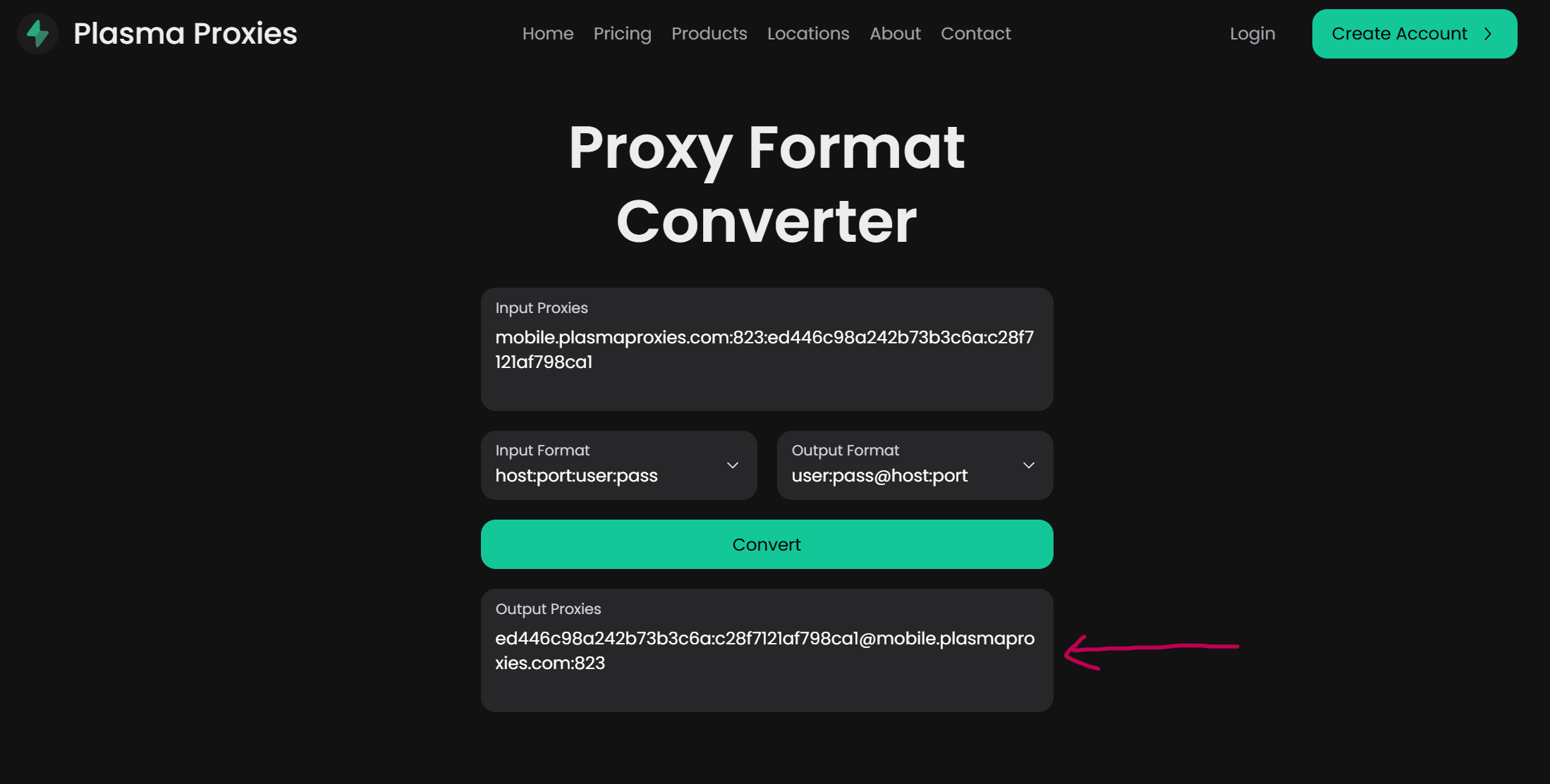
Frequently Asked Questions
Find answers to common questions about our proxy format converter