IP Address Of Website Finder
Curious about the digital address behind your favorite website? Our IP Address Of Website Finder tool makes it simple to uncover the IP address associated with any domain name. Instantly perform a quick domain to IP lookup and get the precise IPv4 or IPv6 address powering the site. Whether you're a network administrator, a developer, or just inquisitive, this free tool provides fast and accurate website IP lookups without any hassle. Enter a domain name now to find its IP address in seconds!
Explore Our Proxy Plans
Bandwidth
1 GB
Duration
1 Month
10M+ IP Pool
195+ Countries
99.9% Uptime
24/7 Support
Upgrade/Renew support
Bandwidth
5 GB
Duration
3 Months
10M+ IP Pool
195+ Countries
99.9% Uptime
24/7 Support
Upgrade/Renew support
IP Address Of Website IP Finder Use Cases
Identify Hosting Provider
Discover the IP address associated with a website to help identify its hosting provider and the physical location of its servers.
Network Troubleshooting
Use the website's IP address for network diagnostics like ping and traceroute to troubleshoot connectivity issues or latency problems.
Security Analysis
Determine a website's IP address to investigate potential security threats, check blocklists, or configure firewall rules for enhanced security.
Verify DNS Records
Confirm that a domain name correctly resolves to its intended IP address, ensuring proper DNS configuration and website accessibility.
Steps to use ip address of website finder tool
Step 1: Enter Domain Name
Type or paste the full domain name (e.g., example.com) of the website you want to look up into the input field.
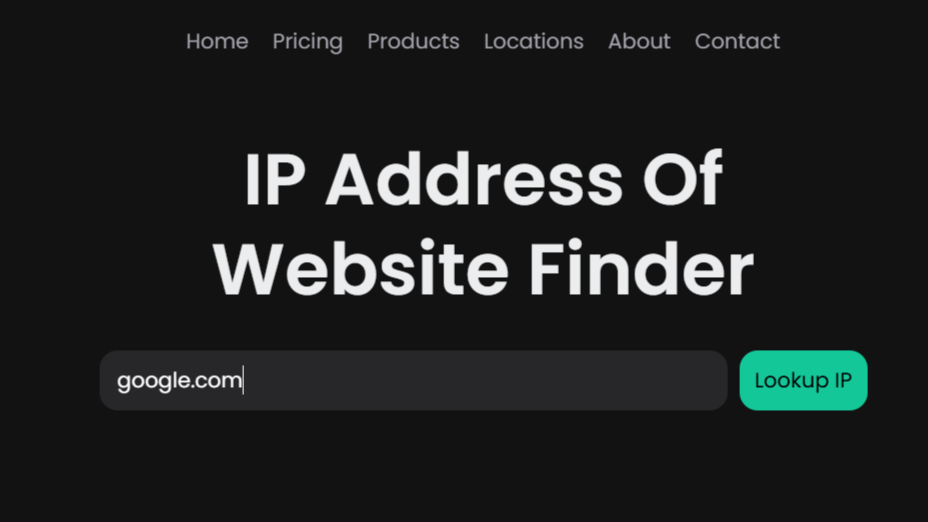
Step 2: Initiate Lookup
Click the 'Find IP Address' button to start the lookup process. Our tool will query DNS records to find the corresponding IP.
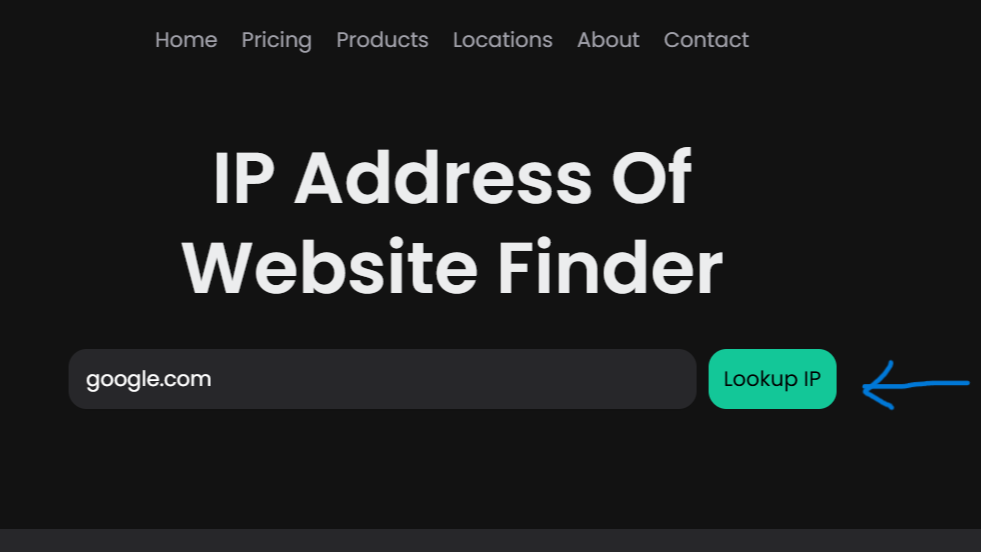
Step 3: View Results
The tool will display the IP address(es) associated with the entered domain name, typically including IPv4 and potentially IPv6 addresses.
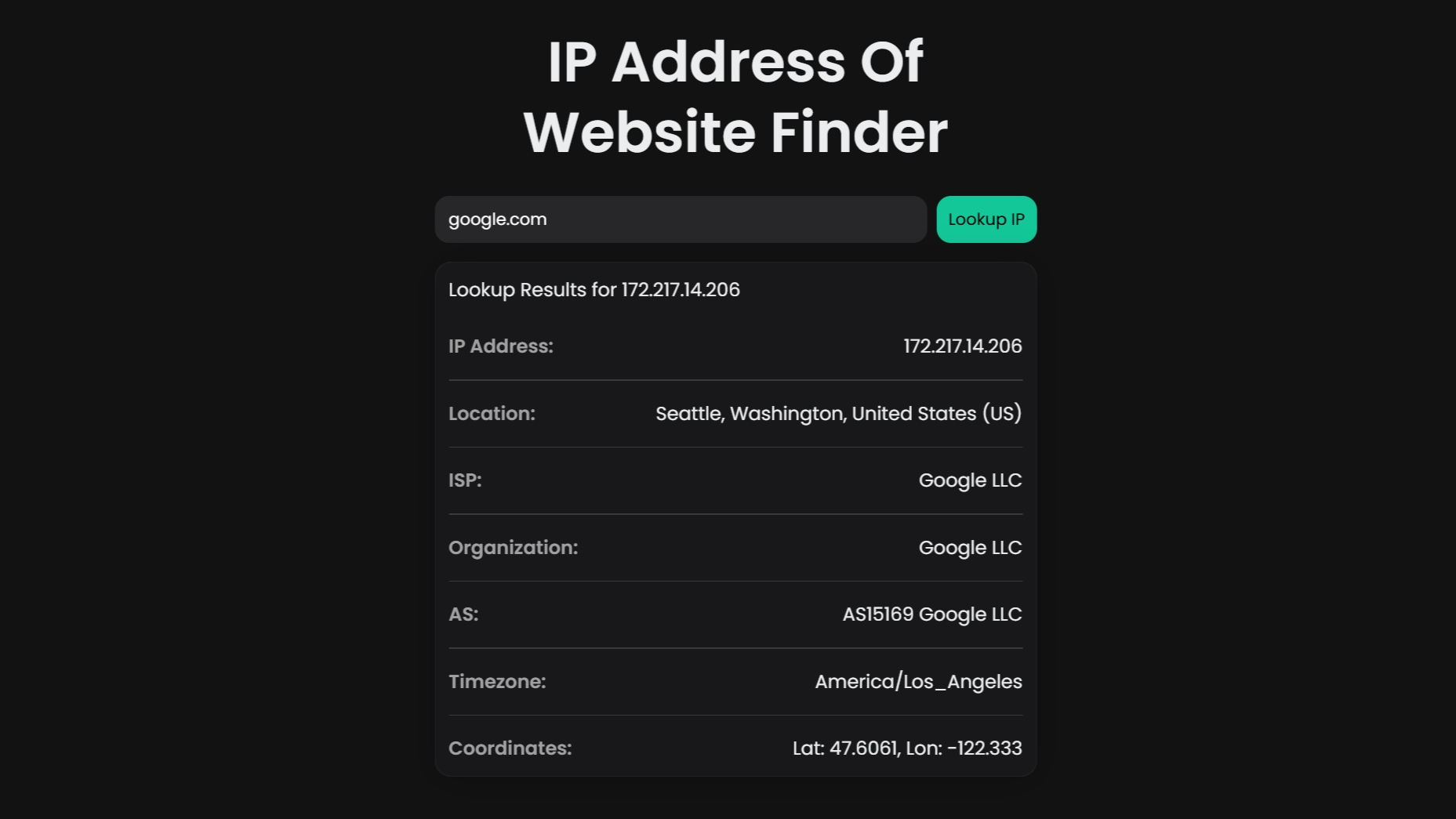
Frequently Asked Questions
Find answers to common questions about our ip address of website finder tool